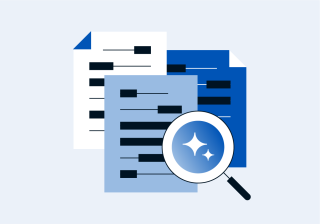Automatically Reduce PDF File Sizes Within Your Document Management System
File storage can be expensive, especially if you are using high-availability storage devices or paying by data volume to store files in the cloud.
A significant contributor to the cost of file storage is bloated PDFs. Often, they are larger than they need to be because the image content is unnecessarily large, or they were scanned into a file system at a higher resolution than required.
Document creators include high-res images in their PDFs without realizing the impact on file size and therefore file storage costs. Or staff scan documents at the default resolution of the office scanner, which is often too high, resulting in the creation of large PDF files.
Save on space with file compression
An automated file compression service helps reduce PDF file storage costs by shrinking unnecessarily large files. It looks for PDFs with image content. And it assesses them to determine if compression would result in a significant reduction of the file size.
The assessment stage of the process means only the files that need it are compressed. The file compression service saves the smaller file back into the content repository.
File compression operating inside your document management system
A file compression service integrated with your document management system works in two modes:
1. Backlog mode to process existing files or files from within a specified date range
2. Active Monitoring mode to assess newly-added files for compression processing
An automated file compression service can be configured to replace the original file with the compressed version. Or it can add a new version or related document when processing documents in a document management system. Alternatively, it can save the compressed documents in a totally separate location.
Using a file compression service that is automated means it is easy for systems administrators to reduce file storage costs. Compression happens silently in the background, and staff continue to work as usual. PDFs reduced in file size also speed up file transfers and migrations and minimize upload and download times. How much time and money could file compression save your business?