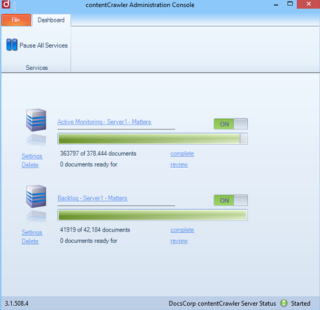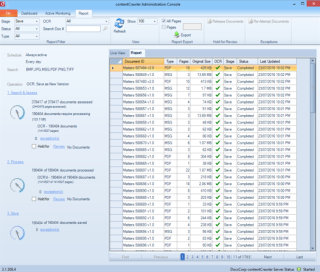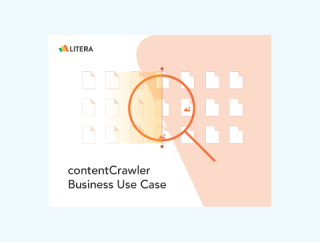Experience the Power of Total Document Searchability With contentCrawler
contentCrawler intelligently identifies and converts non-searchable content in your database, ensuring nothing is ever missed.
Why contentCrawler?
Over 30% of documents in a repository are non-searchable. contentCrawler ensures these documents are accessible, enhancing productivity and compliance.
Boost Productivity with contentCrawler
Streamline your document management process and enhance productivity with contentCrawler.
Smart Document Detection
contentCrawler automatically identifies and converts image-based documents into searchable PDFs.
Maintain Compliance
contentCrawler works round the clock, adding a text layer to image-based files, making them fully searchable.
24/7 Automation
24/7 automated services operate in the backend with minimal staff intervention.
“contentCrawler just sits in the background and does the job of OCRing for us whatever the source: scanned from a device, downloaded from an external portal, or sent as an attachment by email.”
- Christel Aguila, Head of IT at Winckworth Sherwood
Benefits of contentCrawler
Why contentCrawler is your go-to solution for efficient document scanning and management.
Always-On Monitoring
contentCrawler automatically finds, assesses, and converts image-based documents to searchable PDFs 24/7.
Learn More
Fully Automated
With contentCrawler, set and forget. It works in the background while you carry on with your tasks.
Case Study
Dual Processing Modes
contentCrawler simultaneously processes both new and legacy documents that come in through scanning or mergers and acquisitions.
Learn More
Better Search Capabilities
With contentCrawler, every document is text-searchable. Find what you need, when you need it.
Case Study
Reduce File Size—and Costs
contentCrawler's compression module reduces file sizes, saving you storage and migration costs without compromising document quality.
Learn More
Dashboard Reporting
Stay updated with the Administration Console dashboard, showing real-time OCR and compression progress.
Learn More
See contentCrawler in Action
Resources
Featured Resources for contentCrawler
Learn more about how contentCrawler can help your law firm.