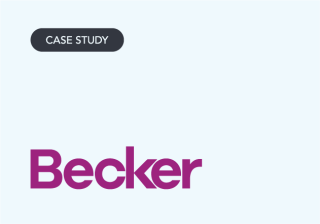A Day in the Life of a Large Law Lawyer: Enhancing Client Service with Litera’s Drafting Tools and M365 Copilot
Communication is key to success as a lawyer, particularly when it comes to enhancing client satisfaction. In the legal profession, where time is of the essence, lawyers invest significant hours in catching up on emails, drafting communications, attending virtual or in-person meetings, and managing their schedules efficiently. Leveraging technology is pivotal in streamlining these tasks, and this blog will delve into how Microsoft's Copilot and Litera's document drafting tools can be powerful allies in enhancing communication, ultimately improving the client experience and building trust.
What is Microsoft Copilot?
Microsoft Copilot is a powerful tool designed to enhance productivity and streamline communication for legal professionals. It serves as a virtual assistant, summarizing emails, messages, and calendar events, allowing lawyers to stay organized and focused. With features like meeting preparation, document summarization, and transcription capabilities, Copilot becomes an indispensable ally in a lawyer's daily routine, helping them navigate the complexities of their profession efficiently. In the legal realm, where attention to detail is paramount, Microsoft’s Copilot proves to be an invaluable asset in delivering exceptional client service.
What is Litera’s Drafting suite?
Litera's Drafting suite are solutions that enhance the document drafting and editing process for legal professionals, allowing them to amplify impact and focus on more high-value work. We have bundled these tools into Litera Desktop, a single ribbon that includes everything a lawyer needs to draft documents creating an integrated, seamless experience that ensures user adoption and consolidates vendors.
The Daily Routine of a Large Law Lawyer
Now that we’ve covered the basics, let’s dive into how these tools can help legal professionals in their day-to-day lives.
Starting the Day: Catching Up
The day typically begins with lawyers catching up on what transpired while they were offline. Copilot and Litera's Drafting tools come into play to streamline this workflow:
- Summarize Emails: Lawyers can use Copilot to summarize emails in Outlook, saving valuable time and ensuring that they are abreast of crucial information.
- Draft Email Replies: Leverage the power of Copilot to streamline and speed up composing email replies to collaborators and clients, benefiting from its ability to generate context-aware suggestions while ensuring clear and professional communication.
- Summarize Messages: Summarizing Teams messages becomes efficient with Copilot, allowing lawyers to respond promptly and stay connected with collaborators and clients.
- Summarize Calendar: Efficiently summarize your calendar and upcoming meetings with Copilot, allowing for seamless organization and planning so lawyers can stay on top of commitments and manage your time effectively.
- Clean Email Attachments: With Litera’s Metadact, lawyers can clean email attachments from risky metadata, ensuring the confidentiality and security of sensitive information.
As The Day Goes On: Attend Meetings & Provide Best Representation Possible
As the day progresses, lawyers engage in meetings, virtual and in person, with clients and collaborators. Lawyers need to show up prepared and ready to contribute to discussions and provide the best representation possible for their clients and firm. Here’s how Copilot and Litera's tools continue to support them:
- Preparing for Meetings: Copilot helps lawyers surface relevant information, enabling them to contribute effectively to discussions. It can be used on the go, even while commuting, ensuring preparedness for every meeting.
- Record and Transcribe: For virtual meetings, turn on Copilot to record and transcribe the meeting to summarize key actions afterwards.
- Document Summarization: Copilot is employed to summarize documents used during meetings, providing key insights and facilitating smooth discussions.
- Litera Compare: When negotiating, lawyers use Litera Compare to detect changes across lengthy legal documents, empowering them to negotiate the best outcomes for their clients. Copilot's text comparison is limited to 2,000 characters and does not produce redlines, so if lawyers need to compare longer documents, Litera Compare provides the most accurate and readable redlines in the market.
Ending the Day: Slowing Down and Prepping for Tomorrow
After a long day of meetings, document drafting, advising clients, and reviewing associate work product, the lawyer slows down to understand what their day looks like tomorrow:
- Summarizing Key Meetings: Copilot helps in summarizing key meetings scheduled for the next day, allowing lawyers to plan accordingly.
- Understanding Future Actions: Copilot assists in understanding actions due in the near future, ensuring lawyers stay organized and proactive.
Ready to learn more about Copilot and how it can work alongside Litera’s drafting product? Check out our demo video here, and watch our full on-demand webinar, “Beyond the Desktop: A New Era in Legal Drafting Tools”.