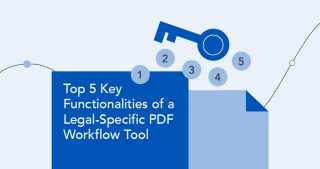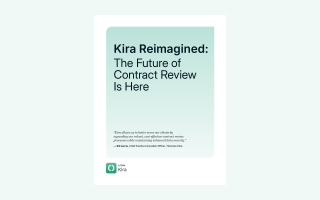Top 5 Key Functionalities of a Legal-Specific PDF Workflow Tool
In the realm of law, where precision and efficiency are paramount, the importance of PDF documents cannot be overstated. These seemingly innocuous files hold the weight of legal agreements, contracts, and sensitive information crucial to legal proceedings. However, despite their significance, managing PDFs in the legal sphere has long been a challenging process.
One of the primary hurdles legal professionals face is finding PDF workflow tools tailored to their specific needs. While there's no shortage of industry-agnostic tools available, they often lack the specialized capabilities required by legal professionals. Moreover, some of these tools come with hefty price tags, making them difficult to justify for many firms.
In this blog, we'll delve into the five essential functionalities that a PDF workflow tool must possess to cater effectively to the unique demands of law firms.
- PDF Conversion Embedded in User Workflows
Traditional PDF workflow tools often disrupt the workflow by necessitating users to switch between multiple applications. For legal professionals, time is of the essence, and any disruption can lead to inefficiencies. A robust PDF workflow tool should seamlessly integrate into existing workflows, allowing users to convert documents to PDF format without leaving the familiar environment of Microsoft Word. Additionally, features like creating closing binders directly from within the application can significantly enhance productivity by saving time and reducing the likelihood of errors. - Smart PDF Editing
Editing PDFs shouldn't be a luxury reserved for those with premium subscriptions. Legal professionals require the flexibility to edit PDF documents efficiently without incurring additional costs. By enabling comprehensive editing capabilities, including the ability to make changes directly to PDF files, a PDF workflow tool empowers users to streamline their document drafting processes. - Accurate Document Redaction
Protecting sensitive information is non-negotiable in the legal field. However, traditional PDF workflow tools often fall short in providing robust redaction features. A reliable PDF workflow tool should offer advanced redaction functionalities to ensure that confidential information remains secure, without the need for expensive add-ons or subscriptions. - Efficient Binder and Closing Book Creation
The creation of binders and closing books is a labor-intensive task for legal teams. Generic PDF workflow tools may not adequately cater to the specific requirements of legal professionals, leading to inefficiencies and frustration. A dedicated PDF workflow tool designed for the legal industry should streamline the process of creating binders and closing books, allowing users to compile and organize documents with ease. - PDF Workflow Integrated in the Document Drafting Lifecycle
A holistic approach to PDF workflows involves seamlessly integrating PDF tools into the document drafting lifecycle and even the contract lifecycle. End-to-end drafting suites like Litera Desktop extend beyond basic PDF management, offering comprehensive drafting capabilities that address the diverse needs of legal professionals. Additionally, by integrating with existing systems such as Document Management Systems (DMS) and e-signature platforms like DocuSign, PDF workflow tools enhance efficiency and collaboration across the board.
How Litera pdfDocs Can Help
Litera's pdfDocs is a prime example of a PDF management application tailored specifically for legal professionals. With features ranging from smart PDF editing, creating closing binders, and easily applying secure redaction, pdfDocs streamlines the entire PDF document workflow. Moreover, its seamless integration with legal-specific systems ensures a cohesive workflow that meets the unique needs of law firms.
In conclusion, the right PDF workflow tool can significantly enhance the efficiency and productivity of legal professionals. By prioritizing functionalities tailored to the legal industry, firms can streamline their document drafting processes and focus on delivering exceptional service to their clients.
To learn more, download our booklet, “5 Reasons pdfDocs is the Ultimate PDF Workflow Tool” here.