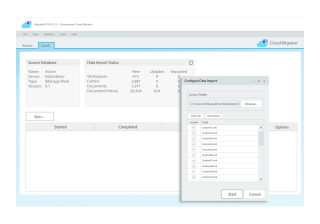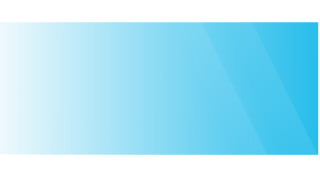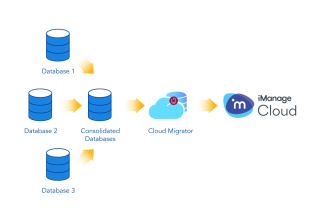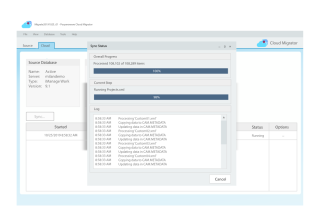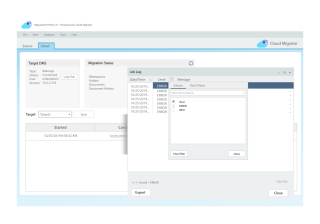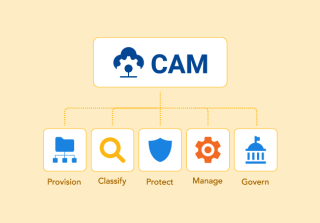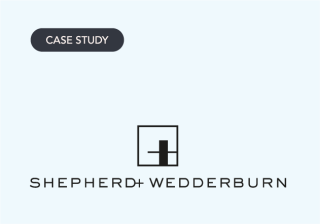Significantly Lower Costs for Migration Projects
Quickly Merge, Consolidate, and Migrate
Handle Pre-Migration Data Clean-up Problems Effortlessly
Built for Resilience for Small to Large and Complex Migrations
Reduce Complexity and Time for Migration Projects
Cloud Migrator uses the industry standard ETL Design (Extract, Transform, and Load) for an efficient solution to Cloud migration. It can consolidate databases, map metadata, and directly migrate content to iManage Cloud. It also enables data clean-up for on-premises. The fastest migration performance is limited only by your hardware, provider, or ISP.
Tackle All Your Data Clean-Up Problems
Reduce the Complexity of Any Migration Project
- Pre-migration capability to handle data clean-ups
- Consolidate databases many-to-one or many-to-many
- Remap fields during the migration process
- Clean up documents from flat spaces into workspaces and folders
- Clean up and modify data—before moving—via staging tables
- Option to map, modify, and migrate existing metadata fields via the provider’s REST API
Scale Your Migrations and Move Millions of Documents
- No complicated scripting necessary
- Rapidly move flat-space files into workspaces and folders
- Ability to retry and obtain an Audit log
- Optional and selective document history move
Accelerate Migrations for Quicker Go-Live
- Move, split, merge, or clean existing databases to new ones
- Support for multiple threads and parallel processing
- Full delta synchronization and processing
- Unattended run mode
- Move My Matters and My Favorites
- Automatic creation of users, groups, group memberships, and metadata
See Cloud Migrator in Action
Join over 4,000+ firms already growing with Litera.
Resources
Featured Cloud Migrator Resources
Learn more about how Cloud Migrator can help your law firm.