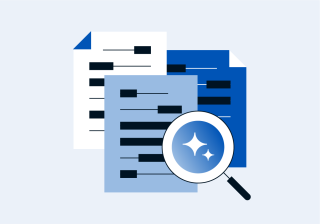Litera One: Your Top Questions Answered
Thanks to everyone who joined us for the Litera One launch webinar! The response was incredible—and so were the questions. To help you (and your teams) stay in the loop, we’ve compiled a Q&A roundup from the session, covering everything from pricing and compatibility to integrations and AI features.
Q: Can you break down the main features shown in the Litera One demo?
A:
- Compare: Compare original and modified documents, view detailed redlines, and now generate AI-powered summaries of substantive changes.
- Ask: Ask natural language questions or use prompts to pull legal insights and document-specific information.
- Review: Clean up and optimize definitions and cross-references directly within Word.
- Proof: Identify and resolve issues like names, dates, and formatting—all within your drafting environment.
- Repair: Style and repair documents to meet client and stakeholder standards
Q: Is Litera One Mac compatible?
A: Yes, Litera One works on Mac.
Q: How does the AI redlining feature work?
A: The new Summaries feature prompts Litera AI+ to analyze redlines and produce a bullet-point or table summary of substantive changes, giving you a quick and clear understanding of revisions.
Q: Can Litera One buttons be moved to a separate ribbon tab?
A: No need! There’s just one Litera One button on the Home ribbon, which opens the task pane where all features are live—keeping your interface clean.
Q: What are Litera One data security and hosting options?
A: Litera One is hosted on Microsoft Azure and uses Azure’s OpenAI Services, offering enterprise-grade security and compliance.
Q: What comparison engine does Litera One use?
A: Litera One uses the Litera Compare engine, which has been significantly enhanced for performance and reliability.
Q: Does Litera One integrate with iManage or OneDrive?
A: Yes. Litera One integrates with iManage and OneDrive today, and we’re continuing to expand integrations based on customer feedback.
Q: Will Litera One work without internet access?
A: While Litera One is a cloud-based product available to users with an internet connection, our desktop applications work offline, ensuring seamless, uninterrupted use.
Q: We use Contract Companion and Compare—Is Litera One replacing them?
A: This question was answered live, but in short: Litera One brings together and enhances the functionality of many tools, including Contract Companion and Compare, within a unified, cloud-enabled experience. Litera Contract Companion o Litera Compare Desktop are still available to customers as desktop applications.
Q: How does Litera One support collaboration and document tracking?
A: As Office Add-ins, Litera One for Word and Outlook works seamlessly with Microsoft 365’s built-in collaboration tools, including commenting and version tracking.
Q: What does pricing look like? Is it accessible for solo firms?
A: Yes! Litera One packages are available at affordable prices, including smaller or solo firms. For detailed pricing, please reach out to your Account Executive.
Q: Does Litera One support languages other than English?
A: Currently, Litera One is available as an English-only interface; however, users can leverage comparison functionality with documents of any language. We're building out our localization strategy and will share updates later this year.
Q: Does Litera One replace Peppermint Connect?
A: No. We’re currently evaluating how to bring Peppermint Connect into the Litera One platform. More news to come soon.
Q: What about integration with Clio Manage or Salesforce?
A: Currently, Litera One does not integrate with Clio Manage or Salesforce. However, these are on our radar as we continue to enhance the platform.
Q: Will the subversion save option return (like in Workshare Compare)?
A: While you can save redlines locally or to iManage/OneDrive, subversion saving for OpenText DMS is not currently available. We’ll consider this in future development.
Q: Has Litera One been approved for government use (FedRAMP certified)?
A: No, Litera One is not FedRAMP certified at this time.
More questions? Ready to witness the power of Litera One's legal AI firsthand? Schedule a demo with one of our experts today!