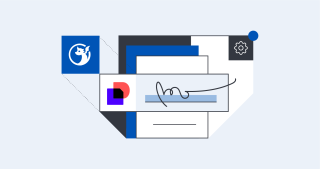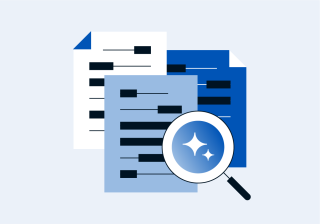New in Office & Dragons: Streamline Document Execution with DocuSign Integration
At Litera, we’re committed to continuously enhancing the way legal teams work—simplifying complex workflows and eliminating inefficiencies. That’s why we’re excited to introduce a powerful new integration in Office & Dragons 2.0 : seamless connectivity with DocuSign.
What Is Office & Dragons?
Office & Dragons is a transactional document automation platform built for legal professionals in all practice areas, from Litigation to M&A. The tool makes it easy to draft and manage suites of interrelated documents—like share purchase agreements, board minutes, or ancillary documents—by applying AI and automation to what would otherwise be a time-consuming and error-prone process.
With a user-friendly interface and familiar tools (like Excel and Word), Office & Dragons allows lawyers and legal teams to:
- Generate first drafts, do bulk rollouts, or make mass updates across suites of complex documents in minutes without having to build templates first
- Accelerate turnaround times without sacrificing accuracy
- Retain control over the final output, ensuring documents meet firm standards
Now, with our latest integration, we’re extending those efficiencies into the execution phase of the deal.
Introducing DocuSign Integration: One Workflow, Complete Execution
The new DocuSign integration in Office & Dragons 2.0 empowers users to generate tailored document suites and send them for signature—without ever leaving the platform.
Here’s what’s new:
- Generate document suites and envelopes for multiple recipients—all in a single workflow
- Send envelopes directly to recipients or send them to DocuSign as drafts for final review
- View documents and envelopes in a table-based interface before sending to minimize errors and ensure accuracy
By combining document generation and signature prep into one streamlined process, legal professionals can save valuable time and reduce the risk of costly mistakes.
Why This Matters
With the new DocuSign integration, Office & Dragons users can:
- Reduce manual work by eliminating the need to build envelopes and attach documents separately
- Minimize errors through a table-view interface that makes it easy to review and validate all content before sending
- Maintain flexibility by choosing to either send documents immediately or review and adjust them as drafts in DocuSign
The result: a faster, more accurate, and more flexible path from first draft to final signature.
How to Get Started
Ready to start using the integration? Here’s how:
- Admins: Go to Organization Settings > Integrations and enable the DocuSign integration
- Users: After it's enabled, connect your DocuSign account by navigating to Profile Settings > Integrations
- Once set up, you can begin generating document suites and envelopes within the document generation workflow
Note: This feature is available only in Office & Dragons 2.0 .
Ready to witness the power of Office & Dragons? Schedule a demo with one of our experts here.