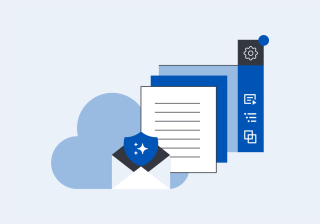Second Product Release Updates: Enabling a Smart, Integrated, and Flexible Document Drafting Experience
The first half of 2022 has passed in the blink of an eye, and it's time for our second Drafting product release.
Litera Drafting is a suite of products designed to empower lawyers and legal professionals to draft smarter. Using the Drafting components – Create, Check, Collaborate, and Publish – you can get to a first and final draft quicker with accurate, firm-approved content.
Our team was hard at work over the past few months, implementing updates and fixes based on your requests and feedback. We have an exciting integration and have added flexibility to help you be more efficient in the document drafting process.
What's New in Litera Create?
Litera Create is a document assembly and content library platform for Microsoft Word. It is designed to empower legal professionals to quickly generate accurate first drafts by enabling them to create and share firm-approved templates, and to reuse the correct versions of clauses and content. The result is 85% faster drafting, saving legal professionals billable time, improving firm profitability, and enhancing firm reputation.
Here's what our team has worked on:
- We know lawyers spend more than 50 hours per transaction searching for the correct information to draft their deals. Litera Create now integrates with Foundation to save time looking for the correct data. Foundation transforms your disparate data about clients, matters, people, and parties into usable and actionable information.
- Litera Create and Foundation integration allows you to pull relevant datasets – client and matter information, narratives, etc. – with a few clicks and automatically insert them into your document drafting workflow.
- Another time saver in finding the right content, updates to Litera Recommendation Service enable you to use powerful in-app filtering capabilities to pull relevant content, such as the best clause, from iManage or NetDocuments – while maintaining information governance policies and ethical walls.
- Hosting and working with various tools and platforms can take up data space, incurring high costs for overhead, provisioning, and hardware. To reduce these costs, we provide you with the option of using our Create Web Services hosted by Litera across multiple geo-locations. All you do is run your client application, and we take care of the rest.
What's New in Contract Companion and Litera Numbering?
Our Check solutions make it easier to draft accurate content, surfacing any inconsistencies and accuracies using automation to alleviate structural and content concerns. This allows you to build the necessary document components, such as accurate cross-referencing, tables of content, tables of authorities, and more.
This is what our team brings to Contract Companion and Litera Numbering:
- Each law firm has a unique way of formatting its defined terms. Our goal is to empower you to quickly check and fix all your defined terms, no matter how they are formatted. After lots of customer feedback, we've created the ability for Contract Companion to detect defined terms in Small Caps formatting. You can now rest easy, knowing you have the flexibility to use any formatting, and Contract Companion will still do its magic!
- Find out which terms have been ignored in perpetuity! You can see how many and which defined terms have been ignored by others in the Contract Companion settings, enabling you and other users to determine when terms have been ignored and to which categories they belong.
- Save time and have consistently numbered lists with Litera Numbering through the ability to set font type, size, and line spacing style and then automatically apply it across your numbered lists and the rest of your document with a simple right-click in the task pane.
What's New in Collaborate?
Our Collaborate solutions provide a range of products that help you compare two or more document versions to get to that final draft faster, safely send emails and file attachments, and avoid embarrassing mishaps by cleaning document metadata.
Our team has worked tirelessly to make several major updates to the Collaborate line.
Introducing Litera SecureShare
Previously known as Litera Collaborate, Litera SecureShare allows you to safely share encrypted files and emails, helping you comply with privacy requirements. Besides the exciting name change, Litera SecureShare will now enable you to:
- Brand it your way with the ability to white label the product with your firm's colors and look.
- Find and track files easier through powerful free-form text tags to organize messages, files, and folders, outlining the type of document, client-matter association, and more.
Litera Compare and Litera Review
Litera Compare helps you quickly detect changes across document versions, so you don't have to play "spot the difference" and waste time manually comparing every single word. The tool shows you the differences in a redlined version, in which you can easily accept or reject changes. And if you need to compare multiple documents by multiple editors, Litera Review can help.
In this release, we made a few notable updates to Litera Review and Litera Compare.
- Get to a final draft faster with the new Activity Log for Litera Review. Track accepted and rejected changes from every team member in the redlined version so you know how your document has evolved from multiple versions.
- Save time with the ability to directly save browser-based comparison documents from Litera Compare Online to iManage as DOCX or PDF files without the need to download them locally and manually upload them to your DMS.
- Leverage our browser-based comparison tool, Litera Compare Online, to compare two documents or versions from NetDocuments. After comparing files from NetDocuments, save the comparison as a track changes document. You can also save the comparison locally as a DOCX or PDF file or as an attachment to the original or modified document in NetDocuments.
Metadact
Metadact is a metadata cleaning solution that scrubs metadata, track changes, comments, etc., from documents across any device, allowing legal professionals to send the cleanest, most professional version of a document, remove the risk of sharing sensitive information via email, and enhance secure collaboration.
Here are the additional features we've added:
- When you file documents to your Document Management System, they may still contain confidential metadata you don't want to share with anyone without permission. To avoid exposing any embarrassing metadata, Metadact can now file your clean documents back into NetDocuments.
- Security and IT professionals have too many things on their plate, and their ability to go through every security check can make or break a firm's security standing. With Metadact, these professionals can use the Analytics Service to ensure email security. Take security one step further with the ability to check the email activity of departing employees, quickly discover data leak sources, and generate Kibana reports analyzing security health.
We hope these updates will make your drafting workflow more efficient and secure. If you want to learn more about these product updates, watch our short video here. You can provide feedback or request a new feature by contacting support@litera.com or logging into the Customer Center.
You can request a demo for more information on these products or updates.
Until next time!