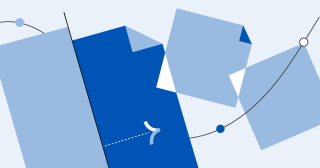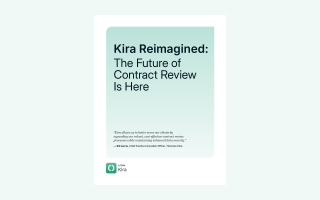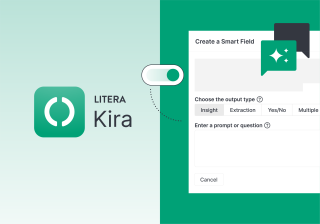The Story of Litera Compare
If you're new to Litera, you may not know that we have a rich, 20+-year history delivering world-class document comparison technology to law firms worldwide. Around the same time Apple introduced the iPod, Litera was founded to develop flexible document technology tools to streamline and accelerate an arduous but essential part of the practice of law.
Litera Represents More Than a Collection of Brands
From day one, our strategy has been to build leading solutions while purposely acquiring companies that fill in areas that allow us to achieve our mission of offering holistic and simplified user experiences. Our first comparison tool was ChangePro, meeting lawyer needs for comparing lengthy and complex documents. In 2019, we acquired Workshare and Workshare Compare, and in 2020, we acquired DocsCorp and compareDocs.
These investments strengthened our product profile but providing our customers with more than three comparison tools at once created confusion and drained resources as we continuously aimed to innovate and maintain these solutions.
All our comparison tools' most used and loved features have been consolidated to create Litera Compare. This journey included close collaboration with our customers to understand the preferred workflow and functionality across the three comparison tools. Now, 99% of Am Law 100 firms use Litera Compare to track the evolution of documents accurately, and it's become an integral part of day-to-day operations for law firms and corporate legal departments, from solo practices to enterprises.
In October 2023 alone, over 8 million documents were analyzed with Litera Compare.
What is Litera Compare?
Our legal document comparison software detects changes in any two documents in seconds across devices, reducing the complexity of comparisons. Users are empowered to:
- Gain holistic insights into changes in an easy-to-understand layout
- Eliminate manual comparisons and focus on high-value legal work
- Have confidence every change was captured and submit an accurate final draft
What makes Litera Compare unique is its accuracy and reliability, and the way it presents the evolution of the document to end users. We've tested Litera Compare and other comparison tools in the market, and each time, Litera Compare wins. Here is why Litera Compare beats the alternatives:
- No room for error: We've thoroughly refined our comparison algorithm to ensure that Litera Compare provides the most accurate comparison results across any two documents. Our experts understand the importance of accuracy in the practice of law, and we've made sure users can feel confident that their comparison output is top-notch and that the risk of mistakes is mitigated.
- Readability at the forefront: Comparison outputs require a high degree of legibility. Legal documents are highly complex, and Litera Compare is designed to show output while maintaining readability, so end users always understand how their document has evolved.
- Integrations across core workflows: Litera Compare provides the flexibility of initiating comparisons from the desktop, the web browser, the DMS, and Microsoft Outlook. In fact, users of Litera Compare Server can email two documents to a configured mailbox and receive a redline back in minutes via email.
Over the decades of amplifying impact in the legal industry, we've discovered various preferences from firms and legal teams on how to deploy and use Litera Compare. That's why Litera Compare comes in two flavors: Litera Compare Desktop and Litera Compare Server.
What is Litera Compare Desktop?
Litera Compare Desktop enables legal professionals to deliver better client experiences, enhance collaboration, and mitigate the risk of missing changes in documents through the ability to:
- Generate detailed redlines by comparing two documents, and users can filter results and quickly accept or reject changes
- Catch any formatting changes and view hidden document layout changes affecting headers and footers
- Compare entire documents or snippets of Microsoft Word, Excel, PPT, and PDF files and see changes in text, tables, charts, images, etc.
- View comparisons in three synchronized scrolling windows (original, modified, redline) and choose to view any or all changes, scroll or jump to specific changes, or use numbered changes
- Easily save and share comparisons via email with redlines as attachments, in addition to original, modified, and revised documents in multiple formats, including PDF and PDF/A
- Integrates with iManage, NetDocuments, SharePoint, OpenText eDocs DM, Google Suite, Worldox, Epona, etc.
What is Litera Compare Server?
Litera Compare Server is a web service that allows server-side document comparisons and exposes APIs to integrate with various client applications. With Litera Compare Server, your firm or legal team gains:
- Enhanced consistency in user experience across platforms and devices that support the drafting workflow
- Availability as it empowers everyone with access to your applications to use comparison functionalities
- Ongoing innovation, workflow optimization, and cost savings leveraging the tool's flexibility
- Access to our Microsoft 365 web application that allows users to perform comparisons on the web.
What is the Litera Compare Microsoft 365 Web App?
Bring advanced Litera comparison technology directly into your Microsoft Word online browser environment and on a standard desktop with Litera Compare Microsoft 365. This web app lets you review detailed redlines reflecting changes made across document versions and quickly accept or reject them.
With the Litera Compare web application, users can compare files on their desktop or browser using Windows, macOS, iOS, or Android. It also supports comparisons for your local documents and OneDrive or iManage documents. Our customers can access the Litera Compare web app through a Litera Compare Server or Litera Desktop subscription.
Enhanced Features of Litera Compare to Increase Productivity and Accuracy
No matter which version you prefer, you can start taking advantage of the many features of Litera Compare, including:
- Optimized Performance: Litera Compare has been extensively benchmarked and refined to ensure efficient resource utilization, resulting in smooth and responsive document comparisons.
- High-Quality Results: With a focus on accuracy and readability, Litera Compare's patented comparison algorithm has been subjected to thorough testing to ensure it consistently delivers accurate and reliable results, meeting the users' demands for precision.
- Scalability and User-Friendly Features: To ensure widespread adoption and satisfaction, Litera Compare was designed to preserve and enhance essential features users loved from previous applications.
- High-Quality OCR: Optical character recognition (OCR) technology ensures accuracy and fewer false positives.
- Focus on Document Comparisons: A simple interface that enables users to focus on reviewing redlines and then move on to other drafting workflows.
- Available Configurations: The tool allows users to configure how comparisons will be run and tailor redlines to their preferences.
- Built to Handle Conflicting Changes: Allows users to easily see and resolve conflicting changes without adding confusion while maintaining the highest degrees of accuracy.
- Handling Numbering, Table, & Image Changes: Accurately detects and shows numbering, table, and image changes, ensuring users can compare documents even in the most complex cases.
- Availability of Embedded Excel Changes: Accurately detects changes to embedded Excel tables in Word documents, mitigating the risk of missing crucial changes to your documents.
Ready to Learn More?
Discover why most of Am Law 100 use Litera Compare; get your copy of our eBook, which looks at the many features and benefits of switching to Litera Compare or implementing comparison software for the first time. Download it here.