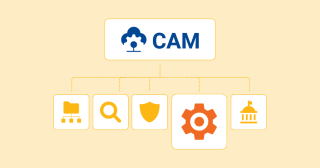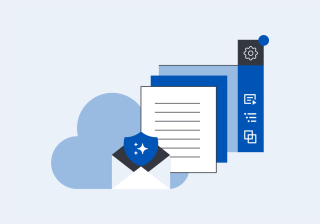The Five Pillars of CAM: Manage Data Between Systems
As organizations continue to collaborate internally and externally across systems, a major concern over the past few years has been how to govern data properly to avoid potential cyberattacks. Many organizations are trying to find secure and efficient solutions to manage and protect their data. Solutions like file shares are not secure enough.
This blog will discuss data management practices and how our SaaS solution, CAM, helps your organization collaborate securely and efficiently.
Data Management: Classic Roadblocks
The list of reasons why organizations struggle to manage and govern data can be quite long - users saving files in their local drives; risk management teams not understanding the context of data; and human error – these are often the reasons for the chaos.
The reality is that when left ungoverned, users will save files wherever they find it most convenient and then forget where they saved them. Couple this with organizations collaborating across large amounts of data, the lack of a unified project directory, and soon finding data becomes a challenge.
When you don't know your organization's data, you cannot manage, govern, or delete it. Risk professionals must manually go into each file to understand the context to apply proper security. This manual process exhausts resources and makes your organization vulnerable to human error and risk.
The lack of standardized naming conventions is a significant challenge in finding content. If you have to open each document manually to set such conventions, are you really adding value to your organization?
That's why your organization must deploy a software solution that enables process-driven collaboration. Through provisioning, organizations can quickly locate content, set automatic governance policies, appropriate access management policies, and more. Without these processes, you cannot prevent privacy and cybersecurity challenges.
Best Practices
Managing data in your expanding virtual workspace can be a big task. But the process is much easier when you have the right practices and tech solution on your side.
For dealing with data management, we suggest:
- A Unified Project Directory: Your organization must know where content is stored and located. A software solution designed to manage and govern file shares must be able to track data across multiple collaboration systems. With this directory, users won't have to save data on their personal drives. Instead, they will have a convenient location to store and retrieve data. They will not have to spend hours searching for the correct file.
- Rich Custom Metadata: Adding rich custom metadata makes it easier for end-users to locate data efficiently. At the same time, risk management teams can understand its context across collaboration systems and apply appropriate security and minimization policies.
- Access Management: By implementing access management, users can only access those files necessary to perform the task. This structured level of access prevents users from accessing non-essential data related to their position. In turn, the less data they access, the less damage from cyberattacks.
- Audits, Reporting, and Analytics: Your file shares solution must have auditing, reporting, and analytics capability. This helps your organization understand the content and how it is being governed. Having an audit log with detailed actions helps risk professionals have a more in-depth view of governance and determine any suspicious activity.
Our SaaS solution CAM can help you tackle these steps and many more!
How CAM Helps
CAM is a Software-as-a-Service platform (SaaS) for the adoption and governance of multiple collaboration systems. It allows organizations to provision, classify, protect, manage, and govern data, mitigating data chaos and reducing risks related to privacy and cybersecurity.
CAM enables organizations to create logical locations for users to store data. It provides rich, custom metadata, empowering users to locate documents and risk management teams to understand the business context and apply proper security and data minimization policies.
CAM can help your organization establish Zero-Trust and Privileged Access Management policies on documents, folders, workspaces, etc., so you can control who can access documents, in what manner, and more.
CAM integrates with Microsoft 365 (Microsoft Teams, SharePoint Online, OneDrive, OneNote, Planner, Lists), iManage, NetDocuments, file shares, and more.
If you want to learn more about CAM's provisioning capabilities, book a demo today and talk to one of our experts.