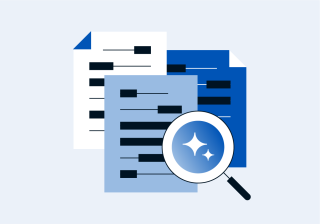What’s New in Transact: Do More with Dynamic Checklists
Welcome to the year-end rush on deal signings! You've been staffed on a distressed M&A deal representing the seller, and everything is moving quickly. The letter of intent has been signed, and diligence has started. As everyone knows, distressed M&A deals are complex—and there are so many documents and signatures that need to be tracked, precisely. Organization and preparation are even more critical than usual because of the shorter timeline, so you need to have access to the right information at the right time.
Transact, Litera's transaction management platform, built by corporate lawyers for corporate lawyers, now has powerful new features that make it even easier to create, update, and manage items in checklists required for signing and closing.
Customizable Checklist Columns
The names of checklist columns in Transact are already customizable, and now Transact provides even more flexibility for checklist columns. We recognized the need for more flexibility in this area, especially for legal teams that want to customize their checklist to match their specific deal workflows.
That's why we've now expanded Transact's edit mode. With the edit mode activated, users can rename checklist columns, change their order, and decide whether to show or hide a specific column.
Not only does this allow for a more personalized checklist, but these customizations also transfer over to the exported checklist. This ensures consistency and accuracy across all aspects of the transaction.
Bulk Application of Signature Requirement
We've also introduced a new feature that allows users to apply signature requirements in bulk, rather than marking them as requiring signature one at a time.
Now, you can select multiple items and mark them as requiring (or not requiring) a signature in one click.
If there are any items that can't be updated, Transact will notify you. This new feature significantly reduces the time spent on repetitive tasks, allowing users to focus on higher value work.
Quick Access Action Bar
Previously, managing checklist items involved selecting items and then using tools at the top of the checklist. To streamline this process—especially for large checklists—we've introduced a quick access action bar. This bar appears when you hover over any checklist item, providing immediate access to options for deleting, duplicating, or adding items.
While these options aren't new, their placement is, and they are now easier to find. Having them readily accessible from any point within the checklist not only saves users time but also makes the process of managing checklist items more intuitive and user-friendly.
These new features are designed to make your experience with Litera Transact even more intuitive and flexible. Increasing the functionality of and streamlining Transact's dynamic checklists allows transactional legal teams to dedicate more time to advising clients and developing strategic legal and business solutions for their clients.
To see these updates in action, register for our upcoming webinar, 7 Reasons Law Firms Use Dynamic Checklists, today. Can't make it? Request a demo of Litera Transact and discover how your legal teams can use one platform to manage all of your transactions.