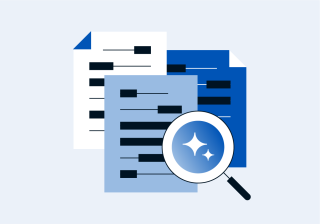What’s New in Q2: More Control, Better Access, and Smarter Security Across Litera
In Q2’2025, Litera advanced its mission to simplify legal tech, enhancing performance, expanding access, and giving professionals and IT teams greater control. From multilingual support to smarter DLP and deeper integrations, our latest updates empower users to draft, secure, compare, and govern legal content more effectively, whether in the cloud or on desktop, and drive lasting value across the tech stack.
Litera One
Litera One is our new unified and cloud-based interface for M365 and Web, powered by AI. Litera One automates the full spectrum of legal work, starting with drafting and review, and soon expanding to knowledge management and performance use cases.
With Litera One, lawyers deliver legal work with speed and precision anywhere they work across devices, while IT teams simplify their tech stack with modern Office Add-ins for Word and Outlook.
Check out our enhancements to Litera One below and learn how to access it here.
For Word:
- Clean Up Formatting Tile: Intelligently analyzes and corrects common formatting issues caused by converted documents
- Multi-Doc Analysis: Enables users to link multiple related reference documents to your primary document for a clearer understanding of issues
- Rich Text Support for Definitions: When inserting complex, formatted definitions for “Used Not Defined” terms with ease
For Outlook:
- DMS Integration (iManage & OneDrive): Allows users to compare files directly from your DMS, in addition to attachments and local files, ensuring a consistent experience across Litera One
- PowerPoint and Excel File Support: Enables users to expand comparison capabilities to include more file types, increasing parity with Compare Desktop
Litera Create: Faster Publishing and a Smoother Contact Experience
This quarter, Create delivers key improvements focused on usability, stability, and global accessibility.
- French Canadian Localization: Create’s UI is now available in French for the Canadian market, supporting compliance and improving the user experience for French-speaking professionals
- Improved Segment Publishing: The segment publication process now runs asynchronously, preventing failures when large batches are published from Next Version, dramatically improving stability and performance
- Shared and Delegated Contacts: With Graph API support, users can now view, search, and use both shared and delegated contacts directly in the Contact Viewer—eliminating the need to sync with Outlook folders
- Security and Bug Fixes: We’ve also released key security updates and addressed multiple bugs, many based on direct customer feedback
Metadact: Next-Level DLP Customization and Visibility
Metadact’s Q2 updates introduce advanced Data Loss Prevention (DLP) features to give administrators more flexibility, insight, and control:
- Attachment Threshold Notifications: New input field lets admins control when alerts are triggered based on the number of attachments in an email
- Multi-Site Policy Sync: Import/export capabilities now support consistent DLP policy management across global datacenters
- Sender Notification Controls: Fine-tune who gets notified and when, based on policy outcomes like block or log actions
- Gatekeeper Access to Email Content: Gatekeepers can now view full email content and attachments for policy violations, enabling better incident analysis
- Customizable NDR Templates: Refined templates offer visibility controls for BCCs and other recipient types
- CSV Dashboard Reports: Admins can now receive dashboard reports in CSV format via email, making it easier to track and act on key alerts
CAM: Better Accessibility, Tighter Governance, and Smarter Integrations
CAM’s Q2 release delivers meaningful upgrades for accessibility, integration, and control, ensuring your governance ecosystem is both compliant and agile.
- Accessibility Enhancements: CAM now offers a more inclusive experience with screen reader-friendly elements, clearer button labels, and improved dropdown navigation, spanning across features like Jobs, Analytics, the Template Editor, and more.
- Smarter iManage Integration:
- Dynamic Credential Support: Secure, flexible authentication with client credentials
- Token Refresh Optimization: Reduced refresh frequency for smoother performance
- Improved System Health Reporting: Stronger diagnostics and visibility from Authentication Manager
- Granular Permissions for Sensitive Data:
- New permission to limit visibility of private document names
- Additional controls to manage access to restricted clients and matters
- Manage Folder Command Enhancements:
- Now accessible from the Service Desk Workspaces tab for both iManage and NetDocuments, with added performance and reliability improvements.
FileTrail: Enhanced Governance and Control Over Lateral Moves
In Q2, FileTrail delivered key enhancements to help firms strengthen governance and better manage lateral workflows. Updates include:
- Email Analyzer
- Detects internal vs. external-facing emails
- Provides greater control during outbound transfers
- Ensures only client-related communications move with departing attorneys
- Native PST Extraction and Navigation
- Improves access to and oversight of archived email data
- Streamlines review and audit processes for legacy communications
- Enhanced Privileges for Transfer Management
- Improved controls for both inbound and outbound transfers
- Offers more granular permission settings for administrators
- Additional Enhancements
- Quality-of-life improvements to enhance user experience
- Various bug fixes to boost platform stability and performance
Together, these updates significantly expand FileTrail’s Inbound and Outbound capabilities, giving firms greater visibility and control over every stage of a lateral move.
Foundation: Smarter Insights, Smoother Workflows
Foundation continues to evolve with meaningful enhancements designed to improve usability, performance, and access to critical data.
- Financials Tab & Work Activity Data: We’ve introduced a new Financials Tab that surfaces key timecard data for matters, firm people, and clients, now integrated with the latest version of Foundation Scoping for Work Activity Data, providing deeper insights into time, effort, and how work gets done
- Bug Fixes Coming in R64.0: Our upcoming R64.0 release in July will deliver over 60 bug fixes, continuing our commitment to stability and user experience
- Phase 1 of Reskin & Accessibility Improvements: We’ve launched Phase 1 of our design refresh—updating the Foundation logo, app bar, color palette, and data visualizations—as part of a broader effort to improve accessibility and visual clarity across the platform
- Other Enhancements
- Added security for Matter Tabs
- Expanded client fields in the custom Matter Export
- Introduced a Data Loader for Firm Person, with bios coming in the next release
These updates reflect our ongoing focus on making Foundation more intuitive, secure, and actionable, driven by user feedback and evolving firm needs.
Coming Soon
Litera Numbering (NTD): DocID Insertion and French Canadian UI
Litera Numbering (NTD) has two powerful updates this quarter, designed to meet regulatory needs and customer demands:
- DocID for Protected Documents: One of the most requested enhancements is here—NTD now supports inserting DocIDs into protected documents, making it easy to maintain consistency without compromising document security.
- French Canadian UI (Coming Soon): In response to Bill 96 and feedback from top Canadian law firms, we’re introducing French localization to support firms operating in Quebec.
Compare Desktop: Smarter Context and Cleaner Comparisons
Litera Compare Desktop is gearing up with features that enhance context, clarity, and performance:
- Sub-Version Support: Compare Desktop now displays sub-version labels from NetDocuments, giving users richer version context when reviewing changes
- Right-Click Compare in Windows 11: Users can now launch comparisons straight from File Explorer with a simple right-click
- Improved Header/Footer Logic: We’ve refined how headers and footers are analyzed, boosting the accuracy of comparisons across documents
Bringing It All Together: A Platform That Adapts and Evolves
Litera’s Q2 updates reflect our commitment to listening to our customers, adapting to the needs of global legal teams, and delivering a platform that’s powerful, secure, and easy to use. From localization and performance improvements to smarter workflows and enhanced DLP controls, we’re helping firms and legal teams get the most from their technology—today and tomorrow.
Want a deeper dive into what’s new this quarter? Watch our on-demand Q2 webinar or schedule a demo here.