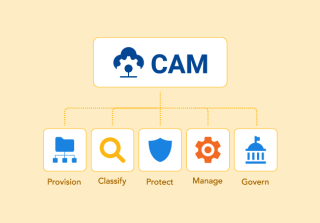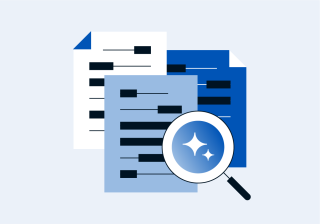The Five Pillars of CAM: Why is Provisioning Key for Your Organization?
The last few years have seen rapid change and growth around the world, as organizations have turned to advancements in technology to help their teams work, collaborate, and succeed in a hybrid environment.
Working across screens, time-zones, and cultures, organizations must continue to leverage technology in order to maintain this new normal. While the growth of technology, specifically legal tech, has opened the doors of possibility for many, there are still obstacles on the path ahead.
For organizations that tend to hundreds of projects or relationships per day, efficiency, cost-effectiveness, privacy, and cybersecurity risks are all key concerns. Add the fact that most project or relationship-based organizations generally implement anywhere from two to six collaboration systems at a given time, you may begin to understand how and why data residency is such a concern in this new normal.
When provisioning their workspaces, organizations don't need to fly solo – nor should they. There are many best-practices, solutions, and tools that can aid organizations in this endeavor.
In this blog we'll be discussing a few helpful tips on provisioning and how the first pillar of CAM can help your organization provision its workspaces seamlessly.
Why Provisioning?
Non-technical users might assume that provisioning is just a fancy way of saying "creating" a workspace, Teams, Channel, and/or folder. But the process of provisioning entails so much more. Especially when it is automated.
Currently, administrators go into each collaboration system to create a project or relationship. They go into the DMS and create the project with its related workspaces and folders, then add users manually and try to assign permissions. From there, they go onto the next system. If it's in Microsoft Teams, they might spend another 15 min creating the relevant Teams and Channels.
A simple process? Maybe. But try repeating that manually for hundreds of projects across four or five collaboration systems.
Not only does this create drags in productivity as administrators are pulled away from other tasks they could be addressing, but it can also create privacy issues as well. If an admin is carrying out hundreds of manual processes, there is an increased risk of making a manual human error, leading to gaps in privacy and security.
Proper provisioning practices entail more than building the workspaces – it's about building them right.
Always Know Where Your Data Lives
Automatic provisioning helps your project or relationship-based organization quickly create projects, workspaces, Teams, Channels, and folders across collaboration systems. It also makes it easier to find content.
When admins or employees manually create projects or relationships in collaboration systems, they often assign random names or numbers to identify them. Even the most diligent users will break their naming conventions at some point out of convenience – it's just human nature.
The problem is when done across thousands of projects, users will most likely forget what name or number was assigned to the project. This makes it difficult to know where to place relevant documents for that project or find them in the DMS or Teams.
Not only that, but it also creates a nightmare scenario for other admins and your risk and IT teams. In the event of a breach or attack, hackers will have free reign of your data and documents, all the while your risk team will be drowning in data chaos and improperly named folders.
With automatic provisioning, administrators can set the same folder structure across collaboration systems with pre-defined templates and standardized naming conventions. This makes it easier for users to understand where to place their documents and how to find them. Even if your organization is breached, your risk team can lock down files before major damage can be done.
If you Provision it, they will come
One of the most frustrating things for organizations grappling with modern hybrid work setups is lack of user adoption of systems. Again, human nature plays a part here as people are often change averse – especially when it comes to new and "scary" tech.
Did you know provisioning can help drive users to adopt their new systems?
How many times have you found yourself struggling through random folders created by you, your coworkers, and your admins? Dodging through old files, irrelevant projects, and misnamed folders only to get frustrated and start from scratch, localizing the file to your personal drive.
When users cannot find their content and deliver work successfully, they become frustrated. This practice damages the organization's security and privacy compliance because hackers could breach the user's computer and steal confidential files. It also means that your organization invests in collaboration systems that only a few people use, making your system adoption very low.
Automatic provisioning with its capabilities to apply templates and standardized naming conventions, solves the issues of locating content and securing it to only those who need to know. It also addresses the adoption challenge, so your organization can leverage their system investments.
How CAM Helps
CAM is a Software-as-a-Service platform (SaaS) for adoption and governance of multiple collaboration systems. It allows organizations to provision, classify, protect, manage, and govern data, mitigating data chaos and reducing risks related to privacy & cybersecurity.
CAM enables organizations to create logical locations for users to place data. It provides rich, custom metadata, empowering users to locate documents, and risk management teams to understand business context in order to apply the right security & data minimization policies.
CAM integrates with Microsoft 365 (Microsoft Teams, SharePoint Online, OneDrive, OneNote, Planner, Lists), iManage, NetDocuments, files shares, and more to come.
If you want to learn more about CAM's provisioning capabilities, book a demo today and talk to one of our experts.