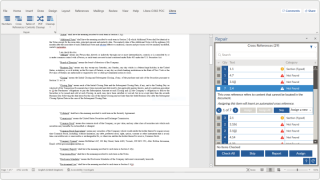Note: Litera’s online store is intended for organizations with less than 10 employees. Please contact our team if your organization is large and can therefore take advantage of volume discounting, implementation resources, and customer success.
Improve Productivity
Ensure Quality
Increase Profitability
DocXtools Companion Helps You Focus on What Matters
Get DocXtools Companion Today!
Use DocXtools Companion for:
Numbering
Table of Contents
Control References
Conversion Cleanup
"DocXtools Companion allows us to do more and be more efficient, but it also empowers us to deliver a higher level of work and to give our clients a higher level of service."
- Karen Norma, Downs Rachlin Martin PLLC
FAQs about DocXtools Companion
Yes. Each license purchased is for a one-year subscription (365 days). For your convenience, subscriptions automatically renew. To opt-out, please update your renewal setting within your Order in the Account section of the store.
DocXtools Companion runs on machines with Microsoft Windows operating system. If you have a Mac with a MacOS or a machine with a Linux operating system, DocXtools Companion is only compatible if you have a dual boot, or virtual machine, running with a Windows Operating system. If you are not sure what operating system you are using, please contact your system administrator.
While online purchases are limited to 10 seats, more are available for your organization. Please contact us with your company name, product request, and quantity needed and we will gladly work with you to get the licenses you require.
To add licenses when you are mid-subscription term, please contact us at sales@litera.com.
After your order has been processed, you will receive an email to create or log in to your account within the Litera Customer Center. Your downloads and license keys will be available within your account. Note: You might have to check your SPAM or JUNK email folder. If you do not receive the email within four hours, contact Customer Support at support@litera.com.
To renew an existing license, please contact your Customer Success Manager or sales@litera.com.
After your purchase is complete, you will receive an email with instructions on how to access your download and license keys. You can also find guides on how to install DocXtools Companion on the Customer Center.
For self-help, go to the Customer Center to access a library of articles, documentation, training materials, and more on DocXtools Companion. For hands-on support, feel free to email Customer Support at support@litera.com. Please note that Customer Support is available Monday through Friday from 8am–8pm Eastern Time to help you with any questions and issues.
- Operating System:
- – Windows 8.1 32-bit and 64-bit
- – Windows 10 32-bit and 64-bit
- – Windows Server 2008 R2
- Required Components:
- – Microsoft .NET Framework 4.7.2 or later
- – Microsoft Visual Studio 2010 Tools for Office Runtime, Version 10.0.60724 or later
- Other Components:
- – Latest Primary Interop Assemblies for your version of Office
- Microsoft Office:
- The following versions of Microsoft Office are supported
- – Microsoft Office 365
- – Microsoft Office 2019
- – Microsoft Office 2016
- – Microsoft Office 2013
- Terminal Services/Citrix:
- The following virtualization software is supported
- – XenApp version 7.6
- Recommended Hardware Requirements:
- – Processor: 2.0+ GHz
- – Memory: 8GB RAM
- – Disk Space: 4 GB