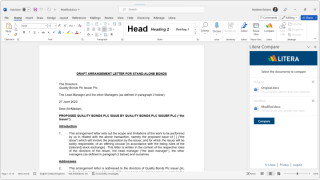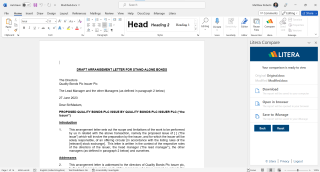Why Litera Compare Office 365
See How Litera Compare Helps You Compare with Confidence
Compare On Anything
Work From Anywhere
Eliminate Risk
Key Features of Litera Compare Office 365
Intuitive by Design
Efficient Workflows
Fast Review Cycles
Compare On the Go
"Document comparison is an essential part of the work carried out by both lawyers and their support teams - decreasing the amount of time spent comparing documents enables the team to process documents faster, turn around work for lawyers quicker and it helps to deliver great client service while keeping them happy."
- David Bullock, Ward Hadaway
"I'm extremely pleased with this product, because it helps make comparing documents fast and easy."
- Paige Henney, Zachary Construction Corporation
"We're impressed by how simple Litera has made it for us to integrate valuable document comparison info our flagship systems, and we are particularly excited about the opportunity it creates to enhance the experience for the external users our clients invite to collaborate in the HighQ platform."
- Stuart Barr, Chief Product and Strategy Officer at HighQ
Frequently Asked Questions about Litera Compare Office 365
Yes. Each license purchased is for a one-year subscription (365 days). For your convenience, subscriptions automatically renew. To opt-out, please update your renewal setting within your Order in the Account section of the store.
Litera Compare Office 365 is an Office Add-in which means that it will run on any device where Office 365 add-ins are supported, including on Windows, Mac or iPads. It will also work when using Word in a browser.
To add licenses when you are mid-subscription term, please contact us at sales@litera.com.
Once your order has been processed, you will receive an email to create or log in to your account within the Litera Customer Center. Your downloads and license keys will be available within your account. Note: You might have to check your SPAM or JUNK email folder. If you do not receive the email within four hours, contact Customer Support at support@litera.com. The Litera Compare Office 365 app can also be installed from Microsoft AppSource.
No. Litera Compare Office 365 requires a separate subscription.
After your purchase is complete, you will receive an email with instructions on how to access your download. You can also find guides on how to install Litera Compare Office 365 on the Customer Center.