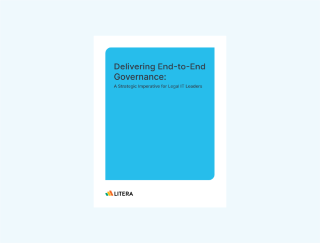Clean and Compare
Raise your hand if you've ever compared a document with a ruler and a red pen. Now, raise your hand if you've ever executed a document created on a typewriter. And finally: raise your hand if you remember using CompareRite? I'm certain a few of us who began working in this community can swap stories about the attorney who scribbled notes on the back of a typed page then executed the document, making that marginalia a permanent part of the record. Or using CompareRite on a WANG mainframe to compare documents. When we had to mark changes in spreadsheets or presentations, things got interesting: I recall one bankruptcy paralegal forced to highlight every cell she changed before distributing it, then remove the highlights before making her next set of changes. Or the staff member who used a ruler and red pencil for PowerPoint files. Not to mention manually removing metadata by editing individual fields in the Properties tab of a file, while taking care to also remove tracked changes and delete comments. For lawyers and paralegals and the technologists who support them, these paper-based workflows are a thing of the past (thank goodness!). In the digital age, comparison, and metadata tools make these tasks so much simpler. Or do they? There is no question the cleaning and comparison of documents is now a fundamental part of the document lifecycle. The capabilities have increased exponentially as demands of the lawyer to ensure privilege and non-disclosure of client data have also increased. All while support for differing file types, mobility, and the preponderance of metadata within have introduced tremendous complexity.
Metadata Cleaning
Metadact is one of the most versatile metadata cleaner solutions on the market. Companies can enable server-based cleaning or desktop cleaning integrated within Outlook, and is scalable from one to tens of thousands of users. Defaults can be admin-enforced or -enabled to allow lawyers flexibility and insight. The program can automatically clean every attachment on an email or prompt the sender to decide which action to take. The interface is seamless and elegant. File types from ZIP to PDF to Excel, PowerPoint, Word, and even images can be cleaned. Metadact is easily configured to clean documents emailed from any mobile device. Alerts give lawyers added assurance and options for handling critical metadata such as tracked changes and comments.Recently, a workflow developed with a customer, incorporated the ability to clean and digitally sign an encrypted email. Why? Because cleaning metadata from a file technically (and legally) changes it, so a digitally-signed, encrypted message has been tampered with when attachments are cleaned after encryption. Metadact uses its desktop component to detach the files, send them to be cleaned, then re-attaches them before applying the digital signature and encryption. This ensures files are cleaned before they are sent, and security remains intact.
Accurate and Comprehensive Comparisons
Change-Pro Premier compares Word, Excel, PowerPoint, and PDF files within a single UI. There is no need to purchase separate products to compare the different file formats, and no need to manage separate licensing per application. One of the most impressive features of Change-Pro Premier's engine is the comparison of images. It compares images pixel-by-pixel, showing actual changes within pictures, whereas other comparison products will show only that the image has changed, not what has changed about it. As with all comparison programs, the more intricate the files, the longer the comparison can take. Change-Pro Premier addresses this need by maintaining a lean and powerful comparison engine, enhanced by the ability to limit the scope and types of changes. When the administrator sets company defaults, they can also allow some, all, or none of the defaults to be changed by the user. Corporate profiles are established to control the appearance of the changes, and users can be permitted ability to establish their own. Change-Pro Premier analyzes and compares comments as comments. Comments are not converted and then re-inserted as text. If text is in a comment, changes are displayed within the comment itself. Sending documents as email attachments is still the most common way to share documents. When a document is returned, it is helpful to know if it has been changed by the other party. We don't all want to save every identical version of an attachment. Change-Pro Premier allows users to compare attachments from one or many different emails, which helps decide if the attachment must be stored back in the repository. As technology and metadata requirements expand, Litera Microsystems delivers comprehensive updates, easily deployed by technology teams.
If you want information about evaluating any of the Document Lifecycle products, our experts are here to help. Visit litera.com or give us a call.