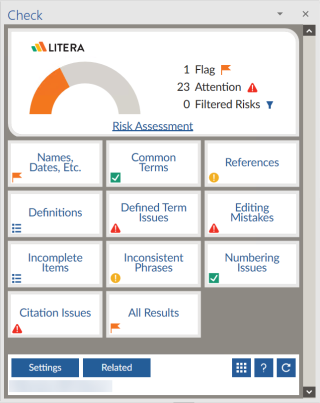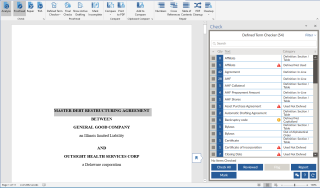Accuracy, Consistency, Structure: 3 Ways Automation Helps Legal Professionals Draft Better Documents
Sixty-five percent of legal professionals admit to being under enormous time and client pressure. Clients are looking for quality services at affordable costs, so legal professionals try to deliver work as quickly as possible, sometimes sacrificing document proofreading and reviewing in the process.
In fact, one in three legal professionals skip document proofreading altogether, and those that review documents spend around ten hours per week ensuring quality document structure, clarity, and accuracy.
This issue of some legal professionals proofreading their documents and others not, is easily resolved with proofreading software. It makes the process less tedious and time-consuming, resulting in well-structured and high-quality documents.
Let's look at the risks of producing documents without proofreading and how automation can help.
The Risks around Inconsistent and Inaccurate Documents
Proofreading and reviewing are crucial to producing quality documents and enhancing client satisfaction. Legal professionals who skip this process end up with documents that have:
- Inconsistent style and structure
- Broken numbering
- Inaccurate cross-references
- Leftover defined terms from previous documents
- Sensitive information from other documents
- Grammar and spelling mistakes, etc.
Legal professionals risk reputation damage, malpractice, litigation, and more when producing these documents. The time saved on not proofreading ends up costing more in damages.
But legal professionals who dedicate time and effort to proofread and review deliver high-quality documents but may face write-offs and write-downs, as clients are not willing to pay hourly fees for these tasks. Many states consider that manual work that can be automated, such as document proofreading and reviewing, is not practice of law, which gives clients an easy refusal to pay for hours spent ensuring the document is good to go.
If you're one of these legal professionals, you are familiar with losing billable hours and valuable time that you could have used to do other work. You could face reduced revenue in the long run, which may impact overall firm profitability.
How Automation Can Help
Legal professionals are slowly embracing digital transformation, deploying various solutions that tackle everyday challenges, allowing for more productive, focused, and accurate work.
One of the first areas that require automation in every firm or Corporate Legal Department (CLD) is the core of legal work – document drafting. With many tools on the market that help legal professionals automate proofreading, document repair, and review, here's what some of the most advanced solutions can help you achieve.
Powerful Document Analysis and Proofreading
The right solution takes the guesswork out of proofreading and reviewing documents. Solutions, such as Litera Check allow for automatic document analysis, catching red flags in your documents so you can take appropriate actions.
Litera Check Dashboard
No more time wasted manually looking for spelling and grammar errors, fixing out-of-order numbered lists, or editing names and dates. With a one-click action in a Microsoft Word ribbon, you see a complete list of items that require proofreading, editing, or review, so you can save time and deliver accurate documents for your clients.
Accurately Defined Terms and Cross-References
A major challenge for legal professionals is reviewing documents to ensure the right defined terms and cross-references are included. Software that detects defined terms and citations and checks them for accuracy is immensely useful.
Litera Check automatically detects defined terms in a document and notifies the drafter for terms used but not defined and terms defined in the document but not used. The drafter can quickly resolve issues by going through the list of flagged items, seeing where the terms are in the document, and choosing to define a specific term, remove it from the document, or ignore it in perpetuity.
A similar workflow is applied to cross-references. Litera Check looks for any cross-references that refer to content but cannot be found in the document, allowing drafters to assign a new section target, or removing cross-reference remainders from previous documents.
Litera Check Defined Terms Review
Quick Creation of TOCs
Manually creating Tables of Content (TOC) is time-consuming and prone to mistakes. Luckily, proofreading and repair tools, like Litera Check, can easily tackle TOCs.
With a few clicks, create Tables of Content with multiple levels and format it in line with the rest of the document so that you can deliver professional, accurate, and consistently formatted documents.
Conclusion
Litera Check is a document proofreading and review solution that improves productivity and saves time for legal professionals. It provides robust document analysis to identify issues and an easy-to-use interface for resolving issues related to spelling, grammar, numbering, cross-references, defined terms, TOCs, TOAs, and more, in one installer and one Microsoft Word ribbon.
With Litera Check, users don't have to switch between tools, manually review and proofread documents, endure write-offs, or risk delivering poor-quality documents. You can actively correct documents or use a one-click fix to automatically resolve any errors, producing clean documents without sacrificing profitability or productivity.
Litera Check comes as a standalone solution, in a complete package with our document review tool, or as part of our full legal drafting software product, Litera Desktop.
Learn more about Litera Check in our latest eBook or see it in action by requesting a demo with one of our experts.